Quick APIs with JSON: Simplify Data Integration
Published on August 15, 2023
Simplify data integration and streamline your workflow with Quick APIs from CodelessAPI.io. Whether you're managing content for a CMS or enhancing your business analytics, Quick APIs offer an efficient solution that simplifies working with JSON data.
Getting Started
Integrate JSON data seamlessly with Quick APIs:
- Sign Up: If you haven't already, sign up for a CodelessAPI.io account. You can do this by visiting here.
- Navigate to Quick APIs in the Dashboard: Once you're logged in, go to your dashboard and click on the "Quick APIs" section.
- Create new API: To start creating your Quick API, click on the "+ Create new API" button.
- Select JSON as Your Data Source: Choose JSON as your data source.
- Upload JSON File: Click on "Upload JSON File" and upload your JSON file. Provide a name and an optional description for the connection.
- Select Uploaded File: Once your JSON file is uploaded, select the file.
- Name Your Quick API: Finally, give a name and a description to your Quick API, and then click "Create".
- Effortless CRUD Operations: Utilize the generated API endpoint for seamless Create, Read, Update, and Delete operations without complex coding.
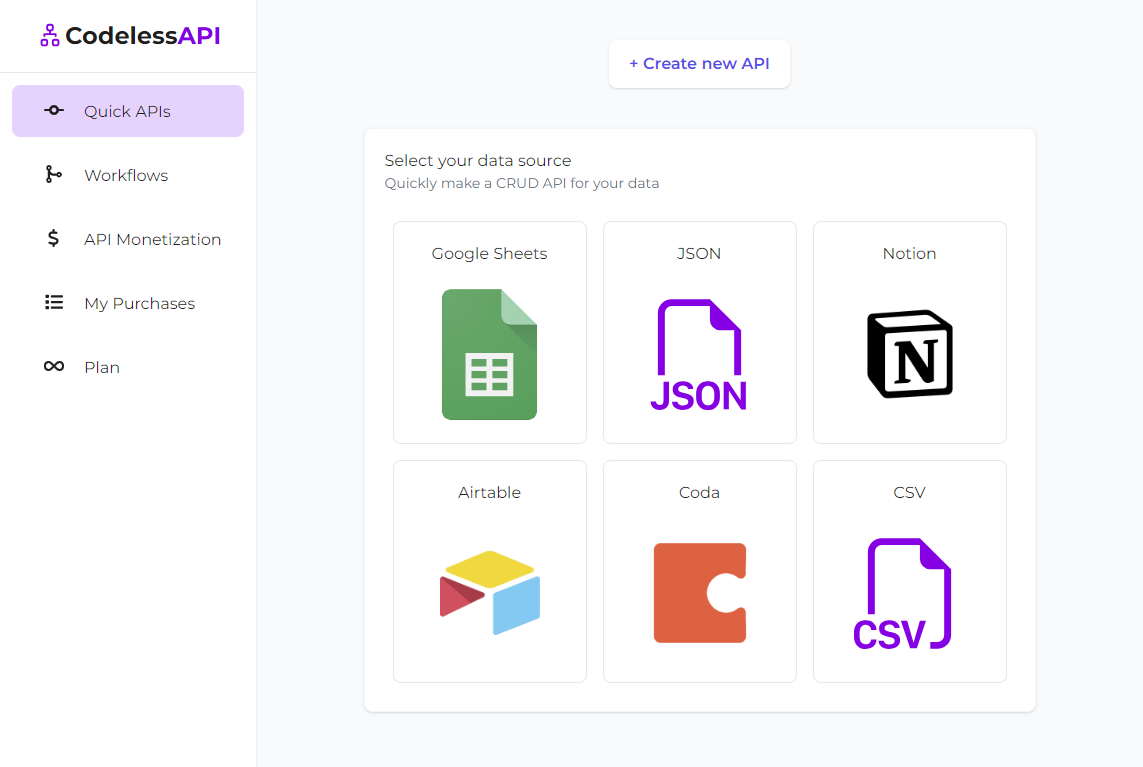
Enhance Your Use Cases
Quick APIs with JSON offer flexibility for various use cases:
- Browser CMS: Seamlessly update website content stored in JSON format using Quick APIs, eliminating manual edits and accelerating publishing.
- Business Analytics: Enable real-time data updates from JSON to your analytics tools, ensuring accurate insights.
- Data Sharing: Share JSON data efficiently through APIs, allowing other applications to access your data.
Supported Operations
Quick APIs empower you to perform various operations on JSON data:
- GET Calls: Retrieve data using GET requests to the generated API endpoint.
- POST Calls: Insert data with POST requests, including the option to insert multiple rows in a single call.
- DELETE Calls: Delete rows using DELETE requests, with the ability to specify query parameters for targeted deletions.
- PUT/PATCH Calls: Update data using PUT or PATCH requests, with query parameters to identify specific rows.
Configure Operations
Customize your Quick API workflow to match your needs:
- Access Settings: Visit the Quick APIs dashboard page.
- Method Configuration: Choose which API methods to enable or disable. Tailor Read, Add, Update, or Delete methods based on your requirements.
- Save Your Preferences: Click "Save" to apply your selected method settings instantly.
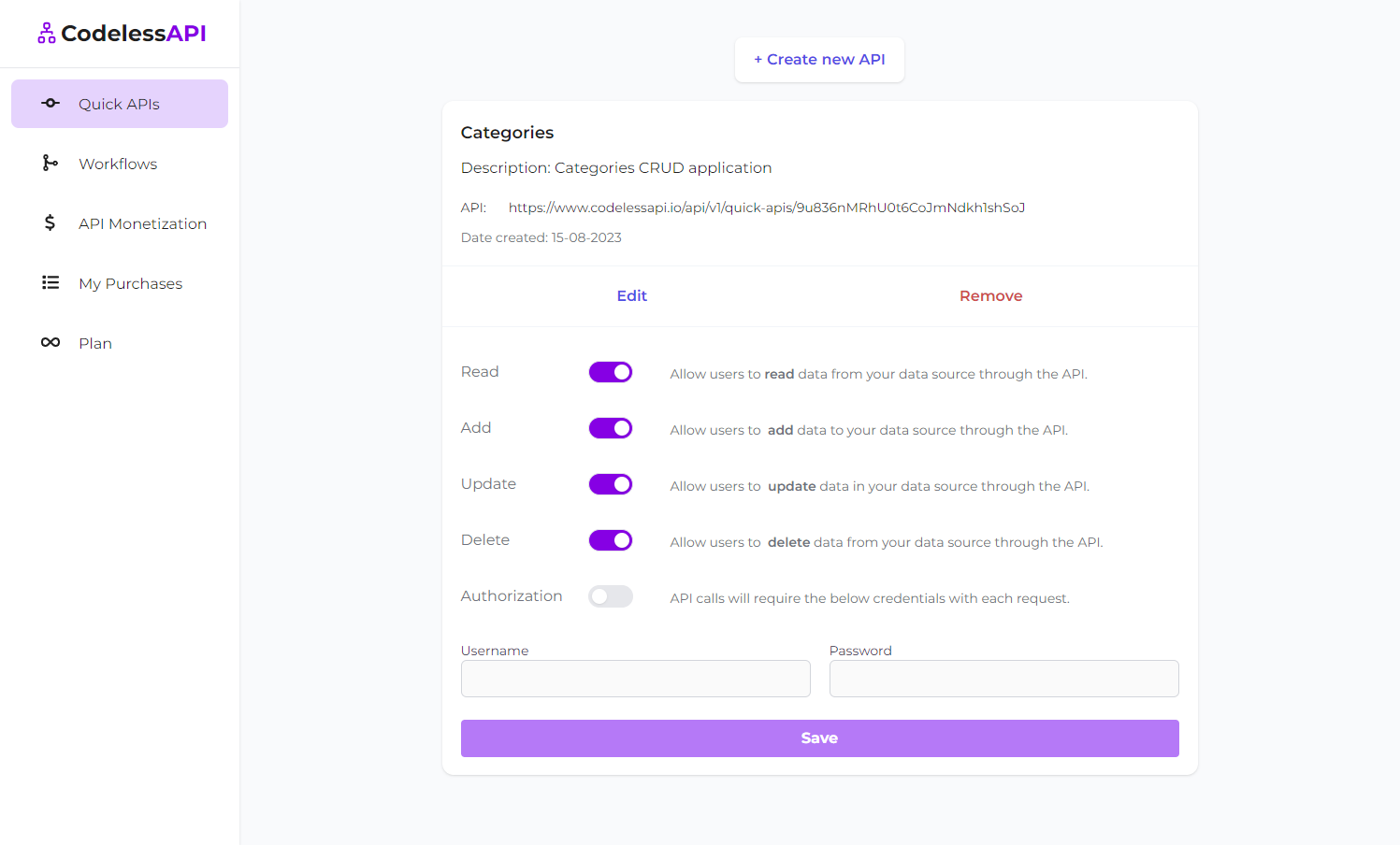
Configure Operations
Customize your Quick API workflow to match your needs:
- Access Settings: Visit the Quick APIs dashboard page.
- Method Configuration: Choose which API methods to enable or disable. Tailor Read, Add, Update, or Delete methods based on your requirements.
- Save Your Preferences: Click "Save" to apply your selected method settings instantly.
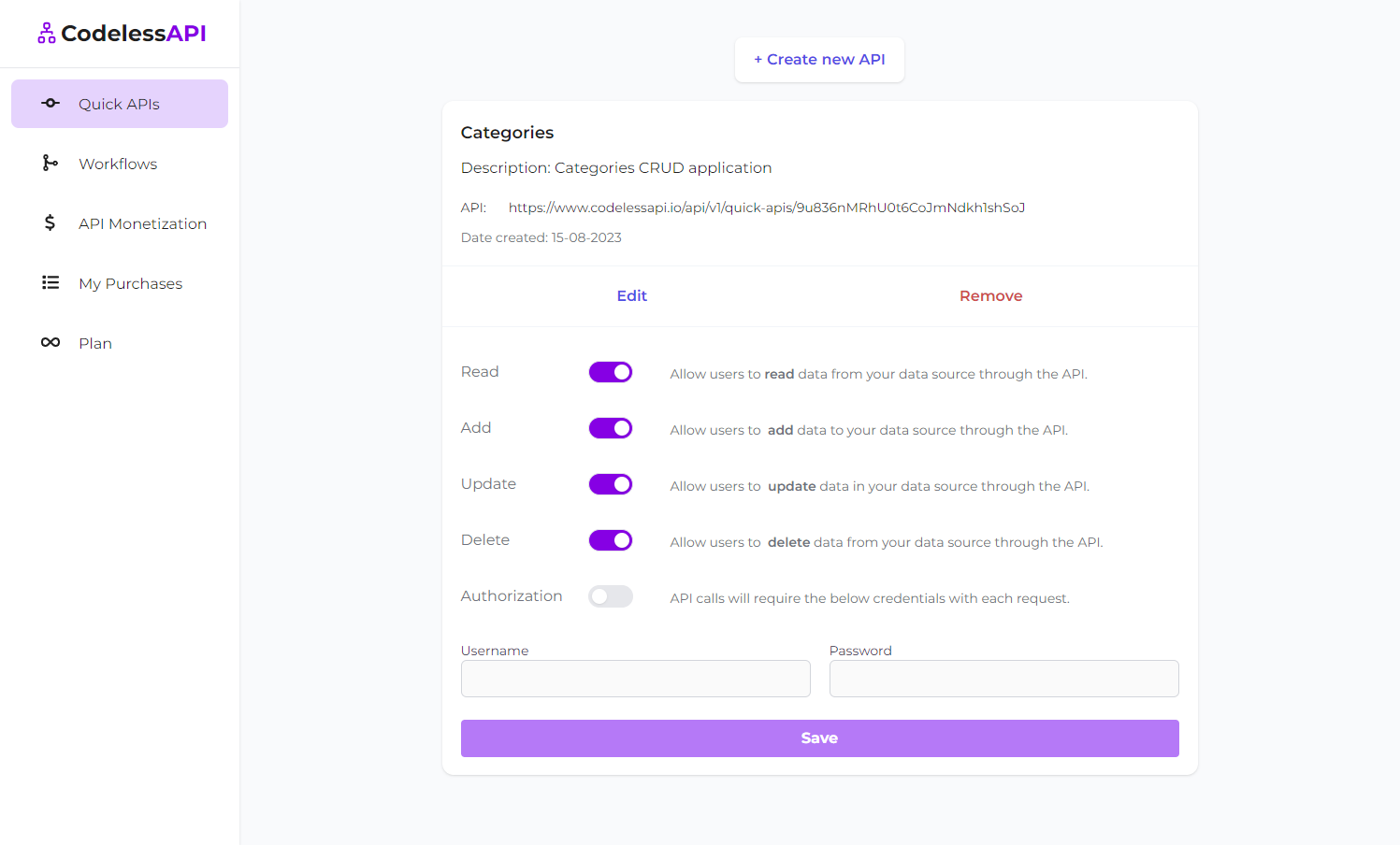
Examples
Imagine you have a JSON file that contains a list of products along with their availability status:
[
{
"name": "Laptop",
"availability": "In Stock"
},
{
"name": "T-shirt",
"availability": "Out of Stock"
},
{
"name": "Headphones",
"availability": "In Stock"
},
{
"name": "Jeans",
"availability": "In Stock"
},
{
"name": "Smartphone",
"availability": "Out of Stock"
}
]With Quick APIs, you can effortlessly perform CRUD operations on this data. Utilize query parameters to filter the data based on specific criteria.
For instance, to delete data where the availability is "Out of Stock", you can issue a DELETE request to:
<YOUR_URL>?availability=Out of StockOr use a wildcard operator to match patterns:
<YOUR_URL>?availability=Out*The wildcard (*) matches any string that starts with "Out". This flexibility empowers you to tailor your data queries efficiently.
Implementation Examples
For detailed code examples and implementation details, please refer to our previous blog post on Introducing Quick APIs.
Conclusion
Quick APIs from CodelessAPI.io provide a streamlined solution for integrating JSON data. Enhance your workflow, automate data tasks, and customize processes for maximum efficiency. Whether you're a developer, analyst, or content manager, Quick APIs empower you to manage JSON data effortlessly.
Dive into the world of Quick APIs and experience the ease of automated data handling. For inquiries or feedback, don't hesitate to reach out to hello@codelessapi.io. Our team is here to enhance your data management processes.