Introducing CodelessAPI: Create Powerful APIs without Writing Code
Published on June 01, 2023
Introduction
In today's fast-paced world, businesses and developers often require quick access to data through APIs (Application Programming Interfaces). However, not everyone possesses the coding skills or resources to build custom APIs from scratch. That's where CodelessAPI comes in. CodelessAPI is an innovative platform that empowers users to effortlessly connect PostgreSQL databases, upload CSV files, and create API endpoints using a simple drag-and-drop interface. In this article, we'll provide an overview of CodelessAPI and walk you through a basic tutorial on how to leverage its capabilities.
What is CodelessAPI?
CodelessAPI is a powerful tool that allows users to generate API endpoints without any coding. With its intuitive interface, users can seamlessly connect PostgreSQL databases, import CSV files, apply filters, join data sources, sort results, and perform various other operations to shape their desired API output.
Getting Started
- Signing up: Visit codelessapi.io/signup and sign up for a free account. You can upgrade to a paid plan for additional features and resources.
- Creating an API: Once logged in, you'll be greeted with a user-friendly dashboard. To start creating your API, click on 'Create new Workflow'
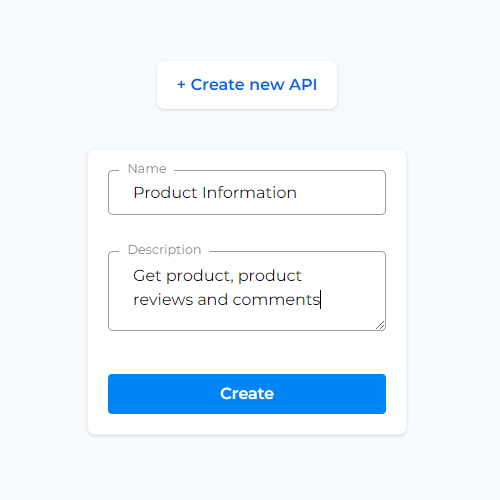
- Connecting Data Sources:
- Add a data source: To start creating your API, drag and drop the 'Source' module from the left panel into the main canvas.
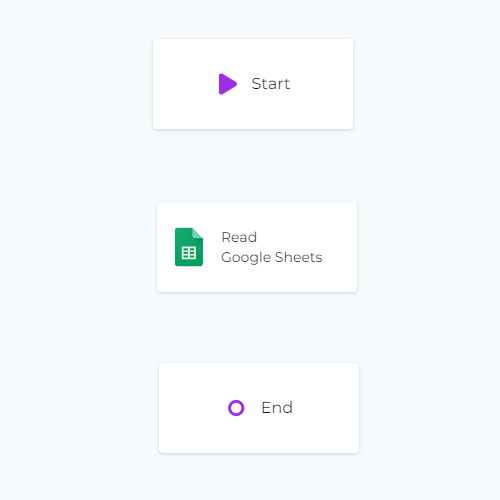
- Configuring your data source: Click on the source module you just dragged and click on Configure. This opens up a configuration panel on the right hand side of the screen. Navigate to the panel and select the type of data source you would like to connect. Connect your PostgreSQL database by providing the necessary credentials. Alternatively, you can upload a CSV file or choose Google Sheets as your data source.
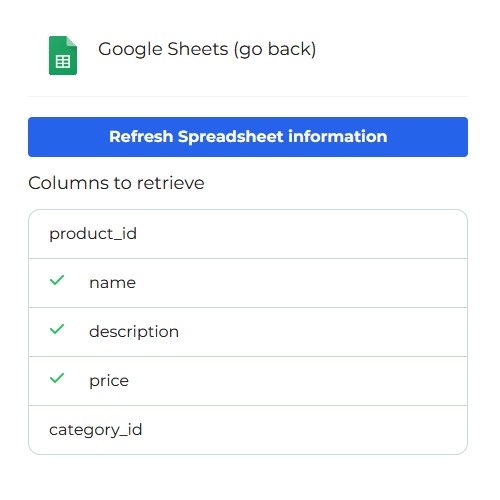
- Add a data source: To start creating your API, drag and drop the 'Source' module from the left panel into the main canvas.
- Building Your API:
- Adding Filters: With your data source connected, you can begin shaping your API output. Drag the 'Filter' module from the left panel onto the canvas. Connect it to a data source and CodelessAPI will automatically detect its schema. To apply filters, such as selecting specific columns or rows, use the filter module provided in the interface.
- Joining Data Sources: To combine multiple data sources, drag and drop the desired sources onto the canvas. Add them both as inputs to a 'Join' modules. Connect them by specifying the join conditions, such as common columns, and CodelessAPI will seamlessly merge the data for you.
- Ordering Results: If you want to sort the results of your API, simply add the 'Order' module and specify the desired column(s) to sort by. You can choose ascending or descending order as per your requirements.
- Generating the API Endpoint:
- Once logged in, navigate to the dashboard
- Copy the url link in the details of the API you created.
- Paste the url link into your application or browser to see the results!
- Testing and Using the API Endpoint:
- Click the 'Run' button on the left side bar to see CodelessAPI's built-in testing feature to validate your API endpoint and verify the API response.
- Once satisfied, integrate the generated API endpoint into your applications, websites, or other systems that require access to your data. You can obtain your API endpoint by clicking on the 'Start' module and then clicking on the 'Configuration' option.
Conclusion
CodelessAPI is revolutionizing the way APIs are created by offering a no-code solution that connects PostgreSQL databases, imports CSV files, and generates powerful API endpoints. With its user-friendly drag-and-drop interface and seamless integration, CodelessAPI simplifies API creation, making it accessible to a wider audience. By following the basic tutorial outlined in this article, you can start harnessing the power of CodelessAPI to generate custom APIs tailored to your specific needs.
Feel free to reach out to hello@codelessapi.io for any questions or feedback! We love hearing from you!