Quick APIs with Coda: Simplify Data Integration
Published on August 12, 2023
Discover the power of Quick APIs with Coda integration on CodelessAPI.io. This guide will walk you through the seamless process of connecting and managing your Coda documents using Quick APIs, eliminating the complexities of traditional data handling methods.
Seamless Coda Integration
Quick APIs revolutionize data integration by providing a seamless bridge between your Coda documents and external applications. Whether you're tracking tasks, managing projects, or analyzing data, Quick APIs offer a code-free solution to automate data management.
Getting Started
Follow these simple steps to set up Quick APIs with your Coda documents:
- Sign Up: If you're new to CodelessAPI.io, create an account. Don't worry, it's quick and easy. Register here to get started.
- Access Quick APIs: After logging in, navigate to your dashboard and click on the "Quick APIs" section.
- Create a New API: Initiate the process by clicking the "+ Create new API" button.
- Select Coda Data Source: Choose Coda from the list of available data sources.
- Link Your Coda Account: Click on "New Coda account" to link your Coda account and paste your Coda API token. Optionally, provide a name and description for the account. For integration steps on how to obtain your Coda token, please refer to the guide on how to query Coda.
- Select Coda Document: After successfully linking your Coda account, choose the specific Coda document you want to integrate.
- Configure API Settings: Provide a name and description for your Quick API. This information will help you identify and manage your APIs effectively.
- Create Your Quick API: Finalize the setup by clicking the "Create" button. Your Quick API will be generated, complete with endpoints for seamless data interaction.
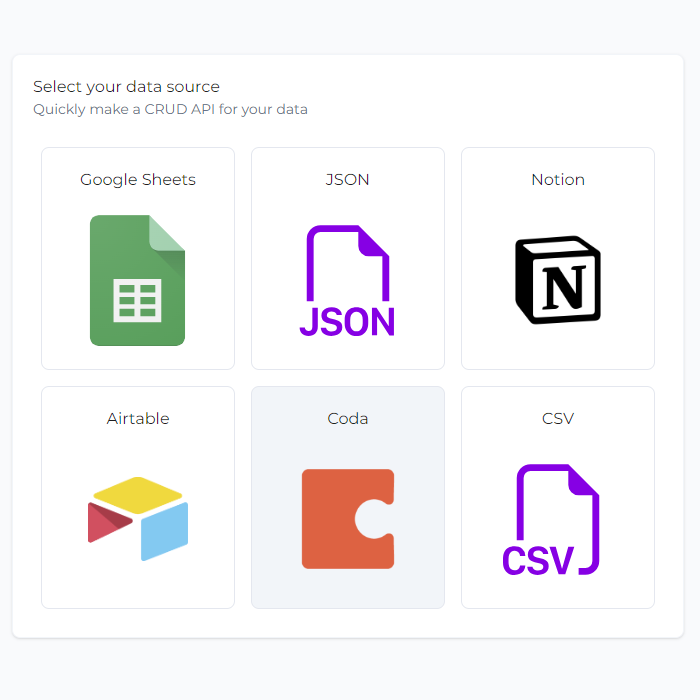
Automate Data Management
Quick APIs empower you to automate various data management processes within your Coda documents:
- Dynamic Updates: Effortlessly update and manage Coda data using CRUD operations offered by Quick APIs.
- Task Tracking: Seamlessly integrate Coda databases with your task tracking applications for streamlined management.
- Real-time Analytics: Enable real-time data analysis by connecting Coda data with analytical tools.
Supported Operations
Quick APIs provide a comprehensive set of operations for Coda integration:
- GET Calls: Retrieve data from Coda documents using GET requests to the generated API endpoints.
- POST Calls: Insert data into Coda documents with POST requests, simplifying data entry.
- DELETE Calls: Delete records from Coda databases using DELETE requests, facilitating data cleanup.
- PUT/PATCH Calls: Update data in Coda documents with PUT or PATCH requests, ensuring accurate data maintenance.
Examples: CRUD Operations with Coda
Let's dive into a practical example to showcase the power of Quick APIs with Coda integration. In this example, we'll work with a Coda table containing products that need to be managed and updated.
Imagine you have a Coda table with products similar to the following:
[
{
"product_id": 1,
"product_name": "iPhone 12",
"description": "The latest and greatest iPhone",
"price": 999
},
{
"product_id": 2,
"product_name": "Samsung Galaxy S21",
"description": "A powerful Android phone",
"price": 799
},
{
"product_id": 3,
"product_name": "Macbook Pro",
"description": "A high-performance laptop",
"price": 1299
},
{
"product_id": 4,
"product_name": "Microsoft Surface Laptop 4",
"description": "A sleek and stylish laptop",
"price": 999
},
{
"product_id": 5,
"product_name": "Sony PlayStation 5",
"description": "The ultimate gaming console",
"price": 499
}
]Let's walk through how to interact with this data using Quick APIs:
Step 1: Retrieve Data with GET Request
Begin by using a GET request to retrieve data from the Coda table. Send a GET request to the appropriate endpoint provided by the Quick API, and you'll receive a JSON response containing the product data.
You can also filter data by using query parameters at the end of your URL.
<YOUR_URL>?price>=999&id>2
Step 2: Add New Products with POST Request
[
{
"product_id": 6,
"product_name": "Google Pixel 6",
"description": "A cutting-edge Android smartphone",
"price": 799
},
{
"product_id": 7,
"product_name": "Dell XPS 13",
"description": "An ultra-portable laptop with stunning display",
"price": 1199
}
]To add new products, make a POST request to the Quick API endpoint with the payload for the new product. This will insert the new products into the Coda table.
Step 3: Update Product description with PATCH Request
{
"description": "No longer available"
}To update the description of a product, you can use a PATCH request with the appropriate payload containing the updated description. This will modify the product's description in the Coda table.
You can also filter the data that you want updated by using query parameters, similar to how we filitered the data in the GET step.
Step 4: Remove Task with DELETE Request
When a task is completed or no longer needed, you can remove it using a DELETE request. Simply send a DELETE request to the Quick API endpoint along with the product's unique identifier, and the product will be deleted from the Coda table. You can filter which rows you want to delete by using query parameters, similar to the GET example.
Implementation Examples
For detailed code examples and implementation details, refer to our previous blog post on Introducing Quick APIs where we explore coding-free integration scenarios.
Unleash the Power of Data Integration
Quick APIs with Coda bring unparalleled efficiency to your data integration journey. Whether you're a business analyst, developer, or project manager, Quick APIs empower you to achieve seamless data connectivity without the complexities of coding.
Embark on the Quick APIs adventure today and witness the transformation of your data management practices. If you have questions or feedback, don't hesitate to contact us at hello@codelessapi.io. We're committed to enhancing your data integration experience.