Data Sync from PostgreSQL to Coda with CodelessAPI.io
Published on November 15, 2023
Introduction
Seamless data synchronization between databases and platforms like Coda is vital for efficient data management. CodelessAPI.io offers a straightforward solution to sync data from PostgreSQL to Coda without the need for complex coding. This blog post will guide you through the step-by-step process of using CodelessAPI.io to establish dynamic data sync from PostgreSQL to Coda, streamlining your data management tasks.
Syncing Made Simple
Follow these easy steps to configure data synchronization from PostgreSQL to Coda using CodelessAPI.io:
Step 1: Sign Up and Create a New API
- Create a CodelessAPI.io account: If you don't have an account, start by signing up for a free CodelessAPI.io account. You can create an account by visiting the sign-up page.
- Generate a new API: After logging in, access your dashboard and navigate to the "Workflows" page. Click the "+ Create new Workflow" button. Provide a descriptive name and relevant description for your API. Once created, you'll be directed to the API builder interface.
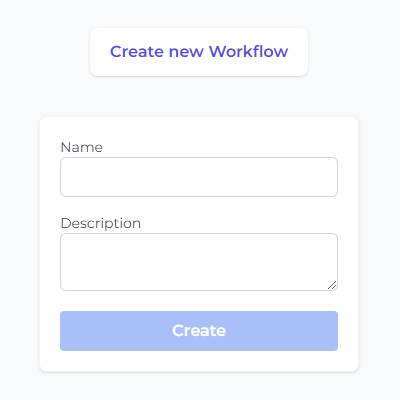
Step 2: Connect PostgreSQL as the Source
- Select PostgreSQL as the data source: In the "Data" section of the left sidebar, expand the "Read" options, and choose "Postgres" as the data source for your synchronization.
- Add the PostgreSQL module to the canvas: Drag and drop the "Postgres" module onto the canvas. This module will be where you begin reading data from your PostgreSQL database.
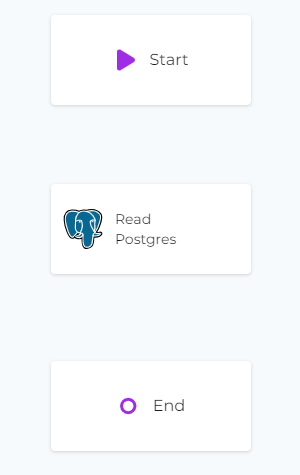
Step 3: Configure the PostgreSQL Data Source
- Authorize CodelessAPI.io with PostgreSQL: Click on the PostgreSQL module within the canvas and select "Configure". Follow the prompts to authorize CodelessAPI.io and provide your PostgreSQL database credentials.
- Select the table and columns: After authorization, choose the specific table in your PostgreSQL database that you want to sync data from. Select the columns you want to include in the sync process.
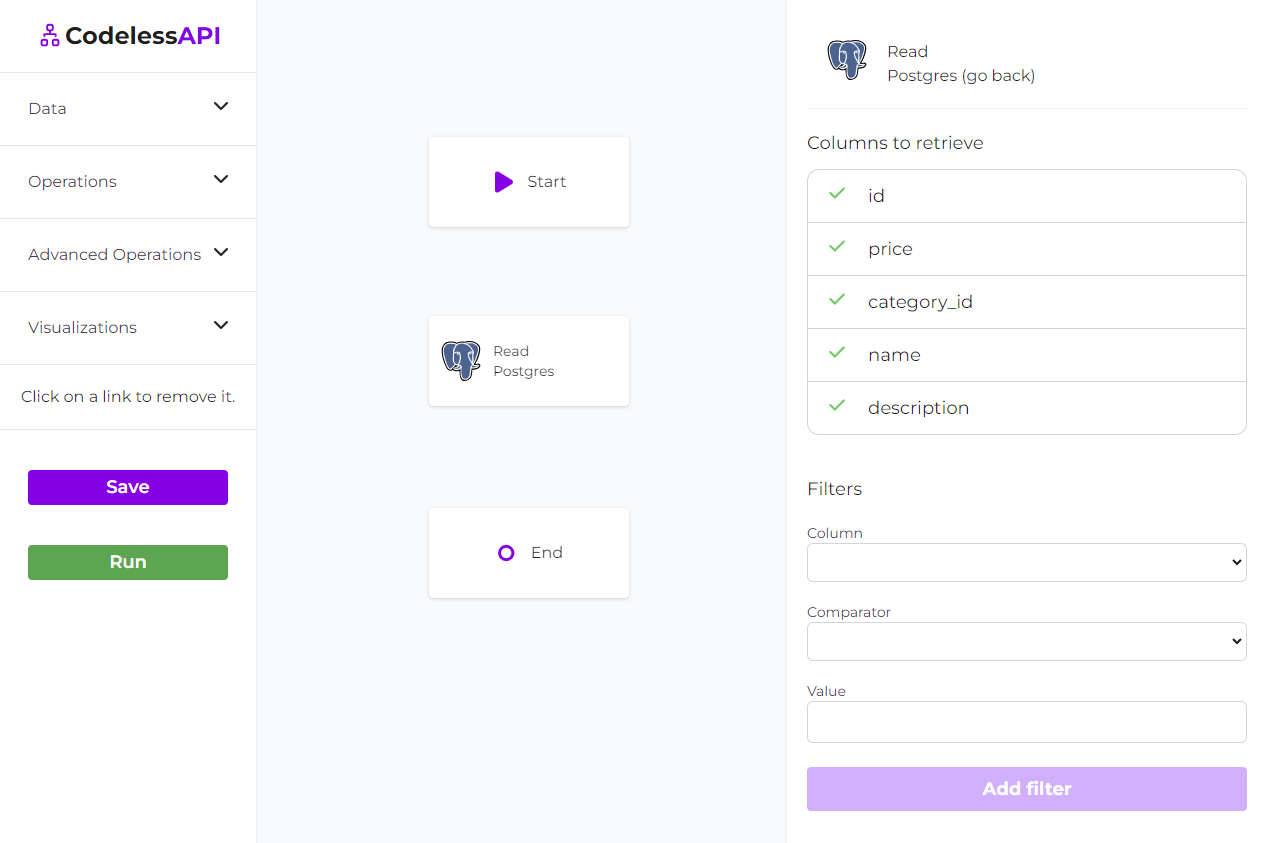
Step 4: Connect Coda as the Destination
- Choose Coda as the destination: In the "Data" section, expand the "Create" options, and select "Coda" as the destination for your synchronization.
- Add the Coda module to the canvas: Drag and drop the "Coda" module onto the canvas. This module will be where the synced data is stored in Coda.
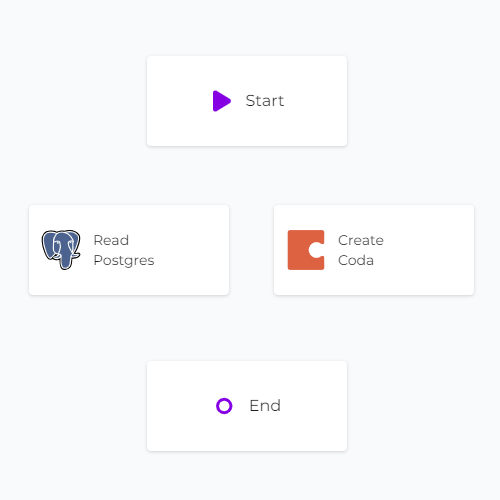
Step 5: Link the Modules
Establish a data flow from PostgreSQL to Coda by linking the modules together in sequence. Connect the "Start" module to the "Postgres" module, then the "Postgres" module to the "Coda" module. Finally, link the "Coda" module to the "End" module. To link modules, click on each module, then click "Link", and choose the module you want to link to.
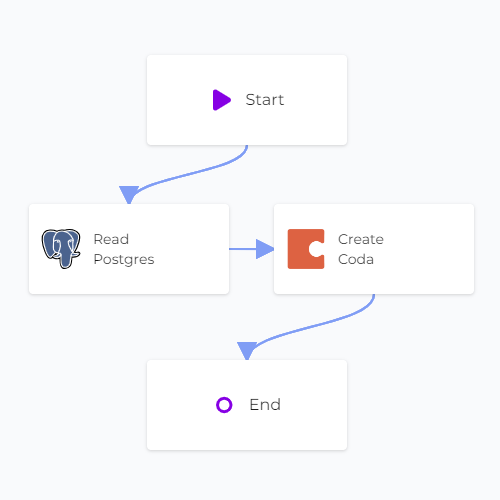
Step 6: Map Data in Coda
- Authorize CodelessAPI.io with Coda: Click on the "Coda" module within the canvas and select "Configure". Follow the prompts to authorize CodelessAPI.io and grant access to your Coda workspace.
- Select the Coda document and table: After authorization, choose the specific Coda document and table where you want to insert the data from PostgreSQL.
- Map fields in Coda: Use the "map" option to link the corresponding fields from PostgreSQL to the appropriate columns in Coda. This ensures accurate and organized data placement.
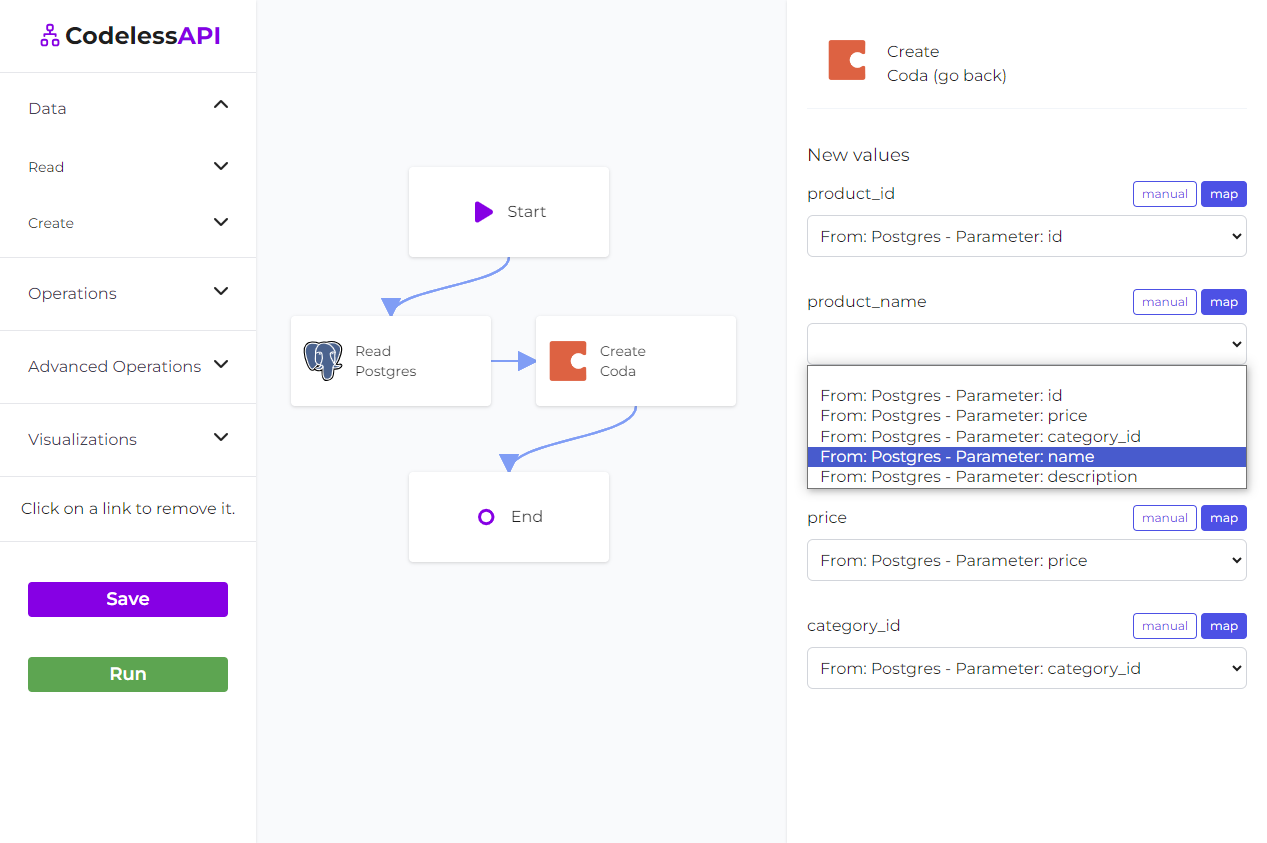
- View the data: To view the synced data, add a "Read" module for Coda after the "Create" module. Configure the module to select from the same table you inserted data into and choose the columns you want to retrieve. This allows you to see the newly synced data.
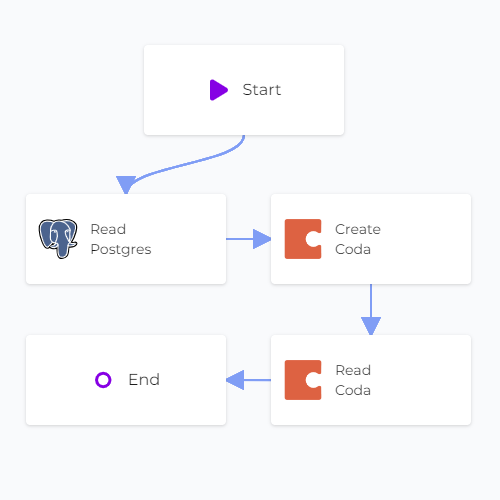
Step 7: Test and Deploy Your API
- Test your API: Use the "Run" button to initiate a test run of the API. This helps identify potential issues and ensures the API endpoint functions correctly.
- Deploy and use your API: After setting up the API, access the generated API endpoint to initiate the synchronization process between PostgreSQL and Coda. To use the API, click on the "Start" module and choose "Configuration" to obtain the API link.
Conclusion
CodelessAPI.io empowers users to seamlessly sync data from PostgreSQL to Coda, eliminating the need for complex coding. Its user-friendly interface and robust integration capabilities enable efficient data management across platforms. Whether you're tech-savvy or not, CodelessAPI.io streamlines your workflow and enhances data synchronization.
Begin enhancing your data synchronization process today by exploring the features of CodelessAPI.io. For any questions or feedback, feel free to reach out to hello@codelessapi.io. Our team is dedicated to helping you simplify your data management tasks.