CodelessAPI.io: Querying Airtable Data with Ease
Published on July 6, 2023
Introduction
CodelessAPI.io is a game-changing platform that allows you to create and manage APIs without writing a single line of code. Whether you're a developer or not, CodelessAPI.io empowers you to perform complex data operations with ease.
In this blog post, we'll focus on using CodelessAPI.io to query and extract data from Airtable, a powerful cloud-based database. By leveraging CodelessAPI.io's intuitive interface, you can seamlessly connect to your Airtable data and build APIs that cater to your specific needs.
Why Use CodelessAPI.io for Airtable?
Airtable is a popular choice for organizing and managing data, and combining it with CodelessAPI.io unlocks a world of possibilities. By using CodelessAPI.io to query Airtable data, you can:
- Access data from Airtable without writing complex API code.
- Join and merge data from multiple Airtable bases.
- Perform real-time data analysis and manipulation.
- Customize API endpoints to suit your application's needs.
Getting Started with Airtable on CodelessAPI.io
Before we dive into querying Airtable data, make sure you have signed up for a CodelessAPI.io account. Once you're all set, follow the step-by-step guide below.
Step 1: Creating a New API
- Log in to your CodelessAPI.io account and click on the "Create new Workflow" button in your dashboard.
- Give your API a name and description. Then click on "Create" and you will automatically be redirected to the builder page.
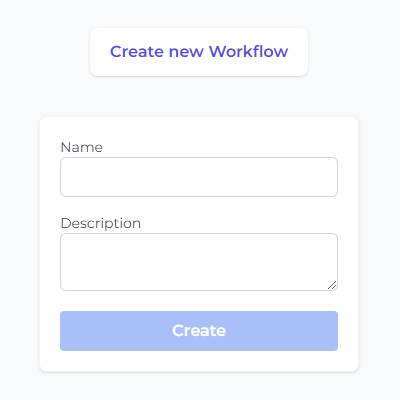
Step 2: Adding the Airtable Module
- On the left sidebar, find the "Data" section and expand it. Select the "Airtable" option and drag it onto the canvas.
- You'll now see the Airtable module on your canvas. Let's configure it to connect to your Airtable account.
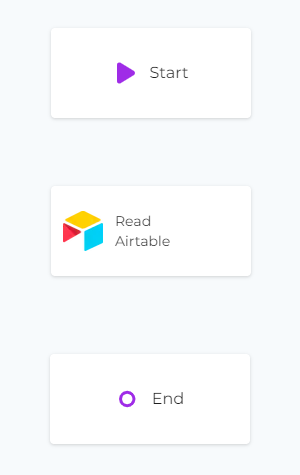
Step 3: Linking the Modules
Let's link the modules together to configure the flow of data.
- First click on the Start module, and then click link. Then click on the Airtable module. You should now see a line going from the Start module to the Airtable module, with the arrow pointed to the Airtable module.
- Now repeat the process for the Airtable module to the End module. Your canvas should now look something like this.
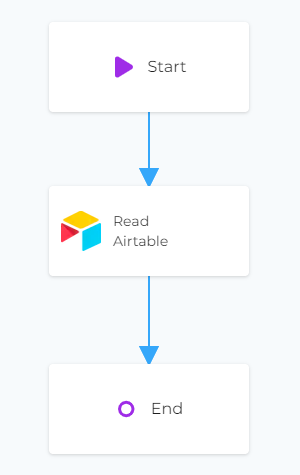
Step 4: Configuring the Airtable Data Source
To query data from Airtable, you need to authorize CodelessAPI.io to access your Airtable account securely. Here's how:
- Click on the Airtable module on the canvas, and then select "Configure" from the options.
- In the configuration panel, click on the "New Airtable Account" button. Follow the instructions to authorize CodelessAPI.io and grant access to your Airtable data securely.
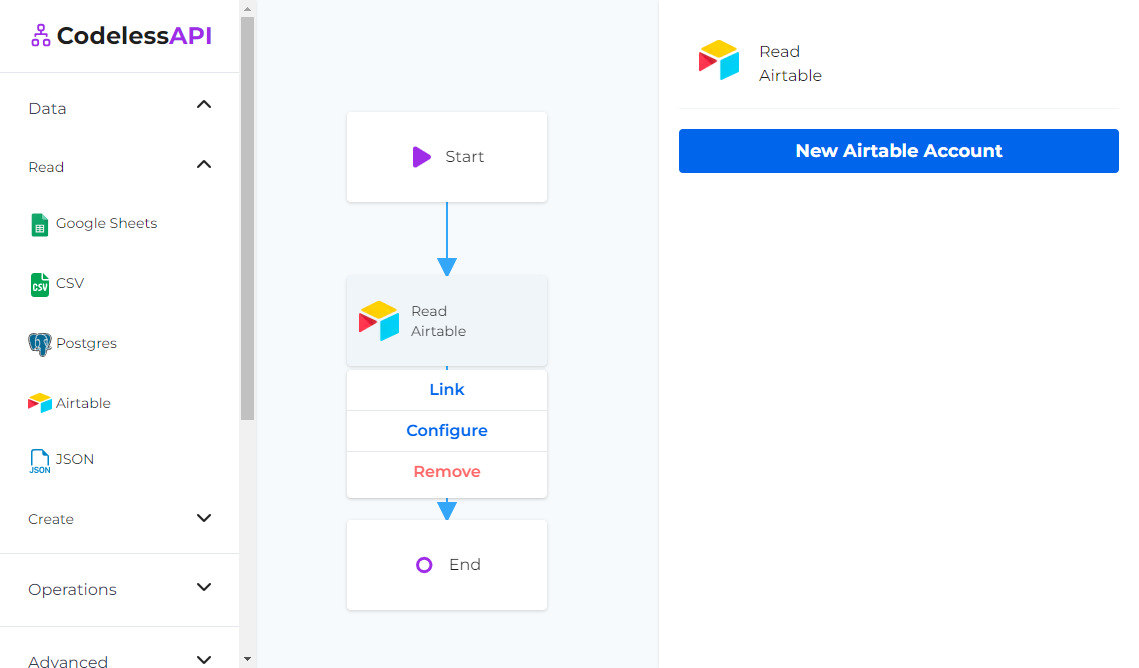
- Once authorized, you can select the Airtable base you want to query.
- Choose the specific table from your selected Airtable base that you want to extract data from. Add any filters or queries to narrow down the data if needed.
- Add the fields you want to include in your API response from the selected Airtable table.
Step 5: Testing and Deploying the API
Before finalizing your API, use CodelessAPI.io's built-in testing feature to validate your API endpoint and ensure that the data integration is working as expected. You can do this by clicking the "Run" button at the bottom of the left side panel.
Once you are satisfied with the results, start using your API by clicking on the "Start" module and then selecting the "Configuration" option. Copy the API link provided.
Conclusion
CodelessAPI.io allows you to query and extract data from Airtable effortlessly, offering you a no-code solution to create powerful APIs. By combining Airtable and CodelessAPI.io, you can streamline your data workflows and focus on building innovative applications.
Start using CodelessAPI.io today to unlock the potential of Airtable data and build custom APIs without the need for coding expertise. If you have any questions or need assistance, feel free to reach out to us at hello@codelessapi.io. We're here to help you succeed!
Happy querying!