CodelessAPI.io: Creating Data in Airtable Made Easy
Published on July 15, 2023
Introduction
In today's data-driven world, having the ability to efficiently manage and add data to your databases is crucial for the success of any organization. However, creating and managing complex APIs to handle data integration can be daunting, especially for those without extensive coding experience. That's where CodelessAPI.io comes to the rescue.
In this blog post, we'll explore the step-by-step process of how to harness CodelessAPI.io's intuitive drag-and-drop interface to integrate Airtable and build powerful APIs, making data creation a breeze and empowering you to optimize your data management processes.
Building Your Airtable API
Here's a step-by-step guide on how to create your API using CodelessAPI.io and Airtable as the data source:
Step 1: Sign Up and Create a New API
- Signing up: Start by signing up for a free CodelessAPI.io account. Once registered, you'll gain access to a user-friendly drag-and-drop API builder.
- Create a new API: After logging in, navigate to your dashboard and click on "Create new Workflow". Choose a name and description that reflect the purpose of your API.
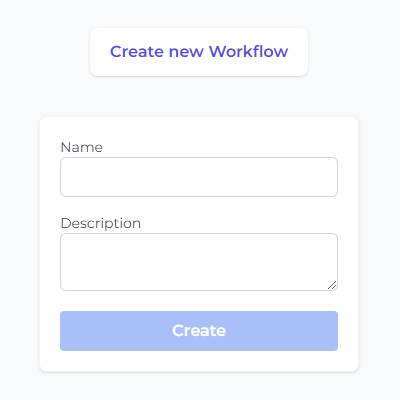
Step 2: Adding the Airtable Module
- Select your data source: Click and expand the "Data" section on the left sidebar. Expand the "Create" section and select the "Airtable" option.
- Add it to the canvas: To start creating your API, drag and drop the "Airtable" module from the left panel onto the main canvas. This module serves as the starting point for your API, allowing you to define the data source.
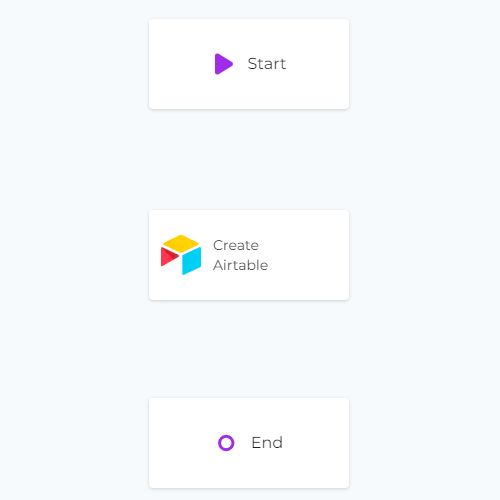
Step 3: Link Modules
Make sure you have linked all your modules together by clicking each module, then clicking link and linking it to the next module. This signifies in what order the api should be executed. For this tutorial, your linked modules should look something like this.
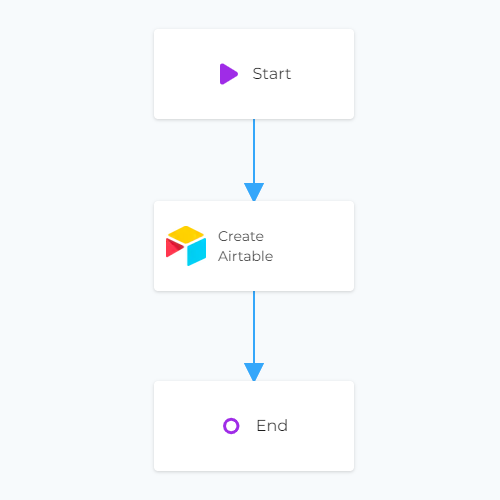
Step 4: Configuring the Airtable Data Source
- Click on the Airtable module on the canvas, and then select "Configure" from the options.
- In the configuration panel, click on the "New Airtable Account" button. Follow the instructions to authorize CodelessAPI.io and grant access to your Airtable data securely.
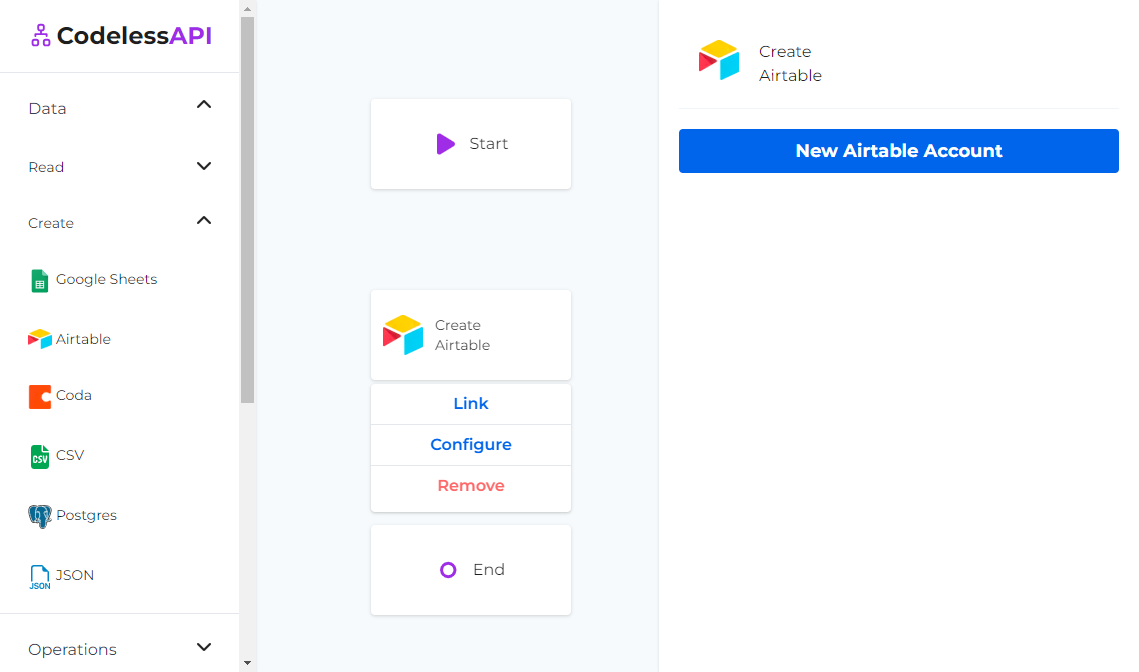
- Once authorized, you can select the Airtable base to which you want to add data.
- Choose the specific table from your selected Airtable base where you want to create new entries.
Step 5: Customize Data Creation
You have the flexibility to create data in Airtable with either hardcoded or dynamic values:
- Hardcoded values:
- Data input: Within your Airtable configuration, select "manual" for the columns where you would like to hardcode the values. Then enter the values within the input box provided.
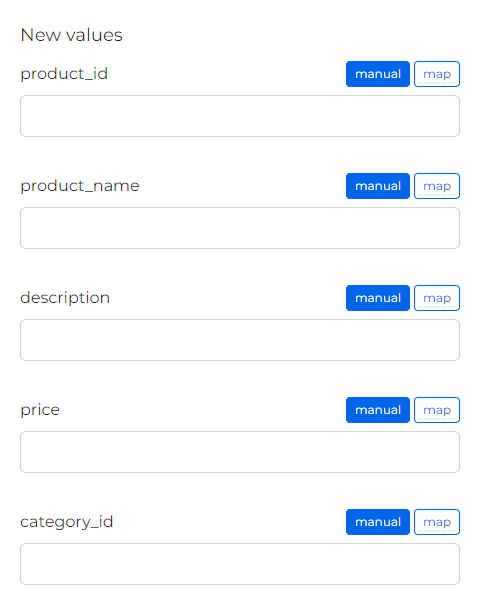
- Data input: Within your Airtable configuration, select "manual" for the columns where you would like to hardcode the values. Then enter the values within the input box provided.
- Dynamic values:
- Start Module: To add parameters to accept via POST requests to your API, click the "Start" module on your canvas, then click "Configure".
- Update API Post Values: Click the "POST" option and add the parameters that your API should accept in the body of its POST request.
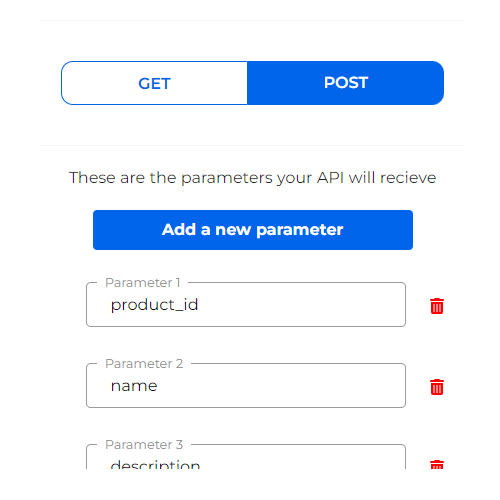
- Update API Post Mappings: Go back to your Source module's configuration and select "map" for the columns that will accept values from the body of your POST request (the values added in the Start module). Choose the corresponding POST call fields from the dropdown to map the values.
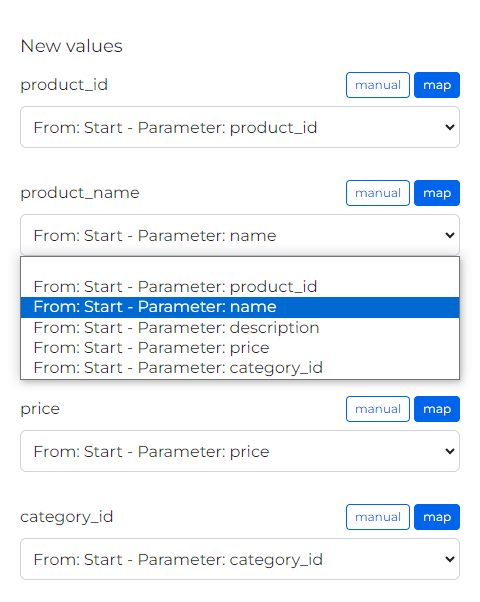
Step 6: Testing and Deploying Your API
- Test your API: On the left sidebar, fill out the POST values and click the "Run" button. This will trigger the built-in testing feature to validate your API endpoint and verify the API response.
- Deploy and utilize your API: With your newly created API, you can access your API endpoint by clicking on the "Start" module and then clicking on the "Configuration" option. Make sure to test your POST API using the curl command, Postman, or any other tool and pass in the body as JSON as shown in the example.
Conclusion
CodelessAPI.io empowers you to create and add data to Airtable effortlessly. Its drag-and-drop interface, combined with the power of Airtable, enables you to create powerful APIs without writing any code. Whether you're a non-technical founder, a business analyst, or a developer looking to streamline your workflow, CodelessAPI.io provides a user-friendly solution to build custom APIs.
Start leveraging the potential of Airtable data today by giving CodelessAPI.io a try. Feel free to reach out to hello@codelessapi.io for any questions or feedback! We love hearing from you!