Building Powerful APIs with Google Sheets Using CodelessAPI.io: A Code-Free Solution
Published on June 08, 2023
Introduction
In today's digital landscape, APIs (Application Programming Interfaces) are vital for seamless data integration and system connectivity. However, developing APIs traditionally required coding skills and complex development processes. Enter CodelessAPI, a revolutionary platform that empowers users to create APIs effortlessly using a drag-and-drop interface. In this blog post, we will explore how CodelessAPI simplifies the process of creating APIs with Google Sheets, enabling users to access and manipulate spreadsheet data without writing a single line of code.
Building your Google Sheets API
- Signing up: Start by signing up for an account on the CodelessAPI website. Once registered, you'll gain access to a user-friendly drag-and-drop API builder.
- Create a new API: After logging in, navigate to your dashboard and click on 'Create new Workflow'. Choose a name and description that reflects the purpose of your API.
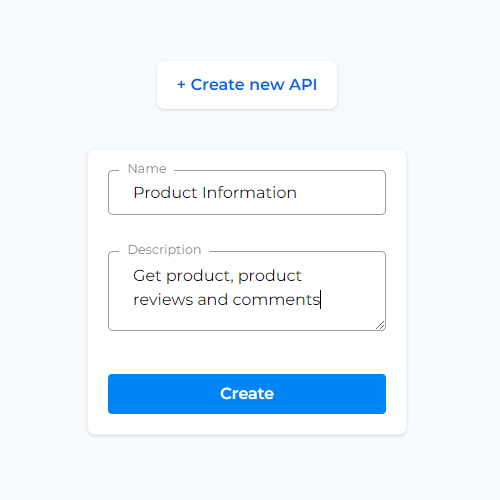
- Connecting Google Sheets as a Data Source:
- Select your data source: Click and expand the 'Data' section on the left side bar. Expand the 'Read' section and select the 'Google Sheets' option.
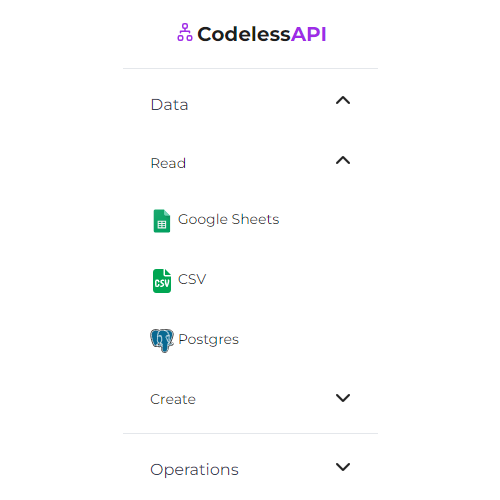
- Add it to the canvas: To start creating your API, drag and drop the 'Google Sheets' module from the left panel into the main canvas. This module serves as the starting point for your API, allowing you to define the data source.
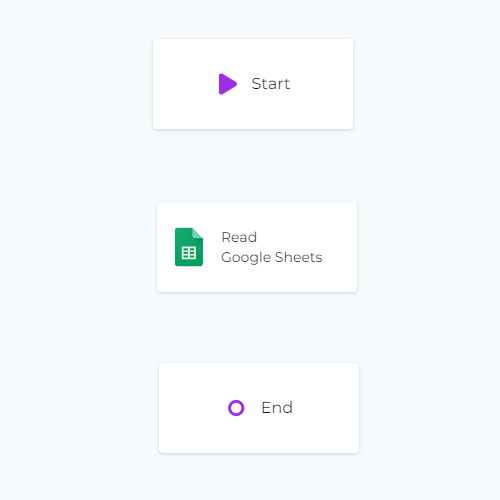
- Connect Your Google Sheets Account: Click on the 'New Google Sheets account' button and follow the simple instructions to authorize CodelessAPI to access your Google Sheets account securely. This connection enables the API builder to retrieve data from your spreadsheets.
- Add a Google Sheets Link: Once the account connection is established, click on your newly added account and then click on the 'Add new Google Sheets' button. Paste your google sheets link, along with a name and description of the Google Sheet.
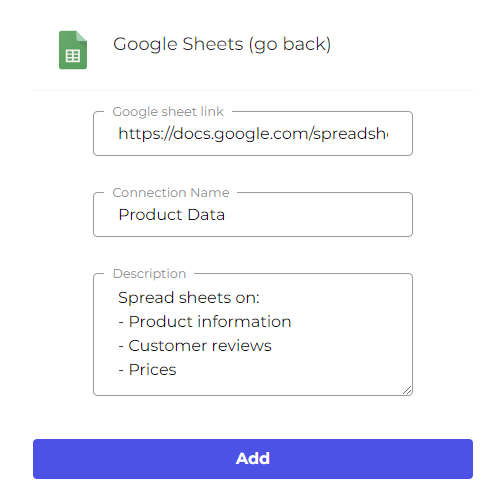
- Select the Spreadsheet and Worksheet: Once the spreadsheet connection is established, select the desired Google Sheets spreadsheet and worksheet from which you want to extract data.
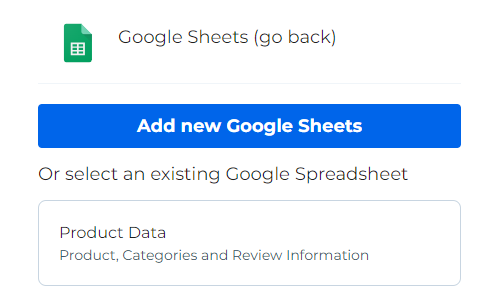
- Customize the Data Extraction: Add the relevant google sheets columns you wish to query to the API builder.
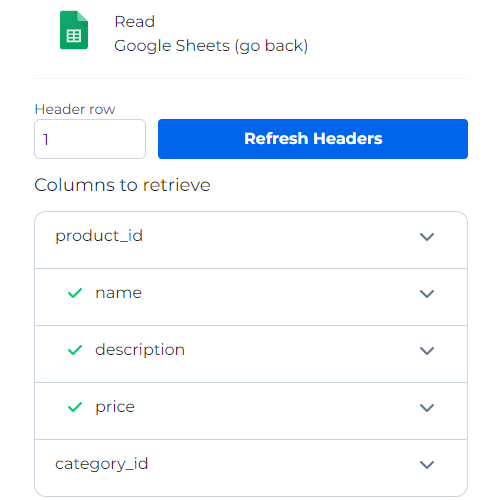
- Select your data source: Click and expand the 'Data' section on the left side bar. Expand the 'Read' section and select the 'Google Sheets' option.
- Link the modules: Remember to link the modules before running your API. Click on the Start module, and then click "Link". Next, click on the Google Sheets module. You'll see a line going from the Start module to the Coda module, with the arrow pointed to the Google Sheets module. Finally, link the Google Sheets module to the "End" module by clicking on the Google Sheets module and clicking link, then clicking the End module.
- Add additional modules: CodelessAPI offers a range of modules to enhance your API's functionality. Incorporate the 'Join' module to combine data from multiple sources, the 'Filter' module to refine the extracted data based on specific conditions, or the 'Order' module to sort the results.
Test and deploy your API
- Test your API: Click the 'Run' button on the left side bar to see CodelessAPI's built-in testing feature to validate your API endpoint and verify the API response.
- Deploy and utilize your API: With your newly created API, you can access your API endpoint by clicking on the 'Start' module and then clicking on the 'Configuration' option.
- Dynamic filtering: You can also add query paremeters to further filter your API response on the fly. For example:
https://codelessapi.io/api/v1/get/1theQpat1D5~L1fR9ekNI9ic7Sr
can be filtered by price by adding a 'price=999' query parameter at the end
https://codelessapi.io/api/v1/get/1theQpat1D5~L1fR9ekNI9ic7Sr?price=999
Conclusion
CodelessAPI revolutionizes API creation by offering a code-free solution for integrating Google Sheets data into your applications. With its user-friendly drag-and-drop interface and powerful features, CodelessAPI empowers users to build robust APIs without coding. Seamlessly connect to your Google Sheets, extract and manipulate data, and unlock the full potential of spreadsheet integration. Start building your API with CodelessAPI today and streamline your data workflows effortlessly.
Feel free to reach out to hello@codelessapi.io for any questions or feedback! We love hearing from you!